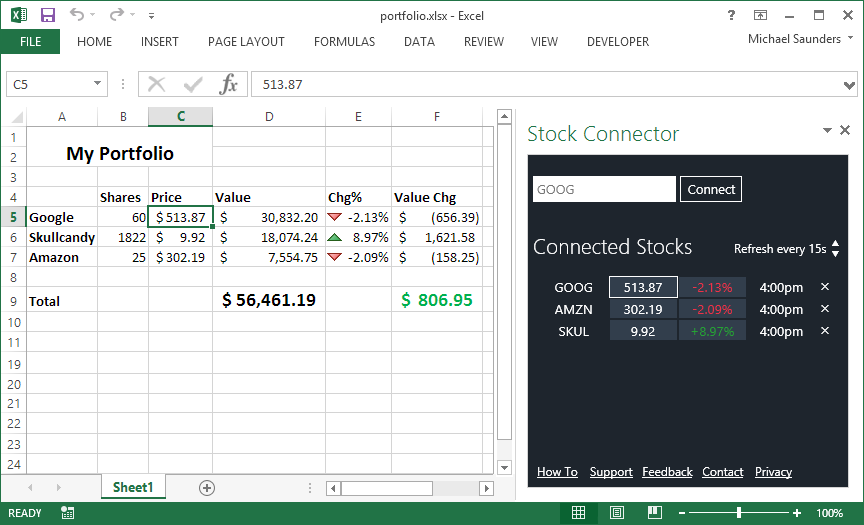
Thanks for using the Stock Tile app!
To use this app, enter a stock ticker, or a ticker for some other publicly-traded asset (for example, "MSFT" for Microsoft) in the white box. Click the green button to save the stock. Then the tile will appear, displaying basic information about your stock: the current price in dollars and the change in dollars since the previous close. The tile will be displayed with a red background whenever the stock price has declined that day. Otherwise the background is displayed as green. After market hours, the tile will display the last (closing) price and change for the previous period.
Resize the tile as desired with the handles on the corners.
The time stamp in the top right corner shows freshness by displaying the time at which the most recent stock price data was retrieved. Yahoo sets a daily free usage cap at 2,000 updates per IP address. The first 4 price updates after inserting the app or opening the document happen at 1-minute intervals. Subsequent updates happen at 15-minute intervals during market hours. To manually update the displayed price and switch back to 1-minute intervals for 5 minutes, reload the app. To manually update the displayed price once, click the time stamp.To choose a different stock, insert another stock tile and enter the ticker.
Please contact me at michaelsaunders@outlook.com for questions, suggestions, or just to say hi.
If you're looking for an app that lets you link live, updating stock prices to cells in Excel, try the Stock Connector app (also free):
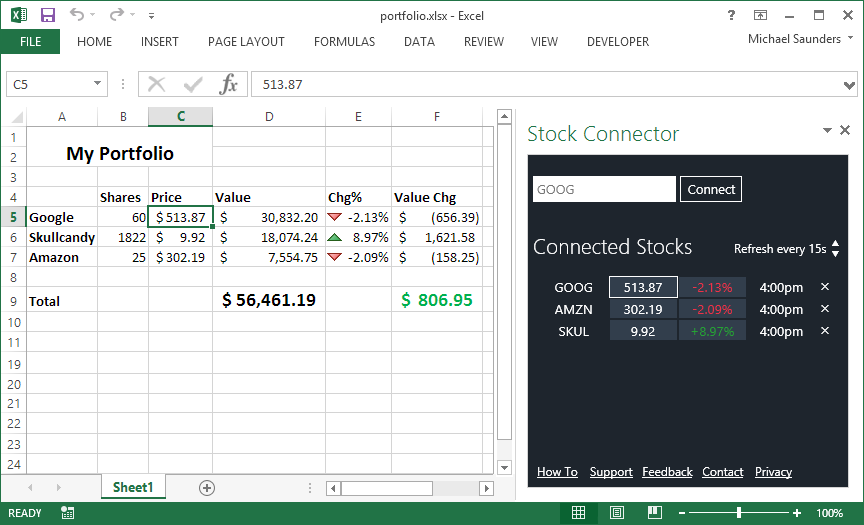
This app does not collect or save any personal information from you. The tickers you enter are stored in the document and sent to Yahoo for each update. Your usage of the app is tracked anonymously through Google Analytics. No other information is stored.